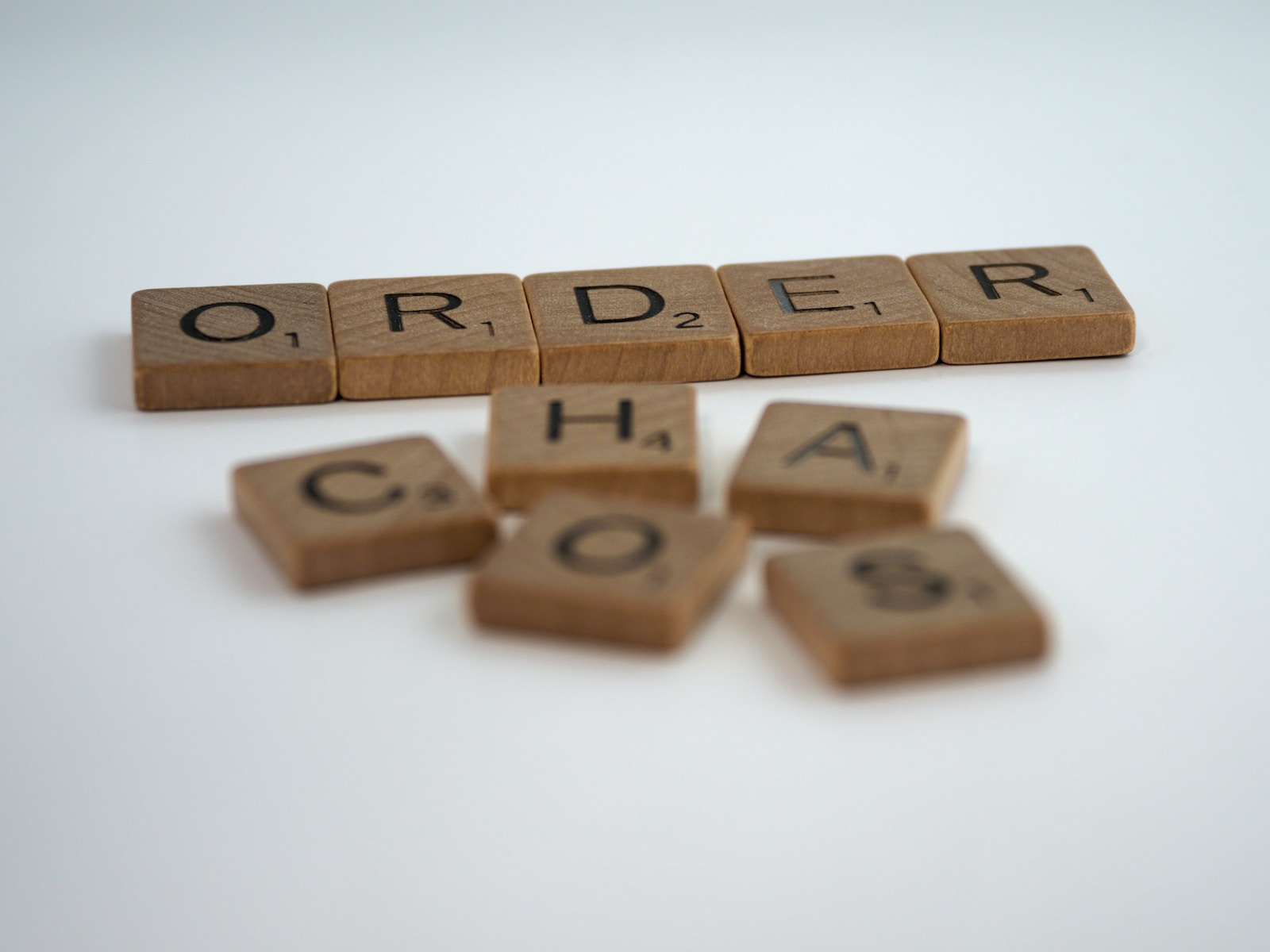The WordPress media library is an essential part of a website, allowing users to store and manage images, videos, audio files and other media. It is important to keep your media library organized and optimized in order to maintain the performance of your WordPress site.
This article will provide an overview of the WordPress media library and outline how users can easily and effectively clean up their files and optimize their site performance. The benefits associated with cleaning up the WordPress media library are numerous. They include reducing disk space used, resizing images for faster loading times, using WebP images or JPEGs instead of PNGs to improve page speed, deleting unused media files, as well as employing plugins to help manage image libraries more efficiently.
Furthermore, this article will address common issues that arise when cleaning up the WordPress Media Library.
Overview of the WordPress Media Library
The WordPress Media Library provides a repository for users to store and manage their digital files, enabling them to access and utilize these resources for website development. All images, media files, and other types of content that have been uploaded to the server are stored within the library. It can be accessed through a plugin or by navigating from the dashboard.
The library itself is an organized way to keep track of all media files associated with a particular website. It helps users find what they are looking for quickly and easily without having to manually search through large directories on the server.
While it is convenient to have all of your necessary media files stored in one place, it can also lead to an unmanageable amount of clutter over time if not properly managed. Having too many unused or oversized images can clog up your site’s performance as well as take up unnecessary space on your server if not cleaned out regularly.
Fortunately, there are ways you can easily clean up your WordPress Media Library such as utilizing a plugin like Media Cleaner or making regular backups before deleting any images or media files. In addition, adjusting image sizes when uploading new content can help ensure that only optimized versions are saved in the library which could potentially improve overall site performance.
Taking full advantage of the WordPress Media Library requires proper maintenance in order to get optimal results from its features and capabilities – something that is worth considering when setting up any website involving multimedia content.
Reasons to Clean Up Your WordPress Media Library
Regularly cleaning and organizing the WordPress Media Library is an important part of maintaining a website’s performance. There are many reasons why it is beneficial to clean up the WordPress Media Library, including:
- Effectively managing disk space: Cleaning up your WordPress Media Library can help reduce the amount of disk space used, so that you can store more files and optimize your website performance.
- Easily finding content: When you have a well-organized library, it becomes easier to find relevant images or other media that you might need for a post or page.
- Improving site speed: A cluttered media library can slow down your site’s loading time, which could negatively affect user experience and SEO rankings.
By regularly tidying up your WordPress Media Library, you can ensure that all of these potential issues are addressed and make sure that your website runs smoothly. This will not only improve its overall performance but also provide a better experience for users who visit the site.
In addition to this, optimizing your media library allows you to quickly access content when needed without any difficulty.
Reduce Disk Spaced Used
By regularly organizing the WordPress Media Library, disk space can be judiciously used to ensure optimal website performance. This includes cleaning out unnecessary media files, deleting those that no longer serve a purpose, and resizing images to reduce file size.
Keeping track of the amount of space taken up by media files is an important part of wordpress cleanup as it helps maintain your storage quota and keep your site running smoothly.
It is advisable to delete any unused or outdated media from your library as this will free up valuable disk space for other content. Additionally, users should consider reducing the resolution of images before uploading them in order to avoid taking up too much disk space. This way they can still have access to high-quality visuals without sacrificing website efficiency due to large file sizes.
Cleaning out old media also provides an opportunity for users to tidy up their library and make it easier for them to find what they need when creating new posts or pages. A well-organized WordPress Media Library makes it simpler for users to quickly identify relevant content and incorporate it into their webpages without needing excessive amounts of time or effort.
As such, regular cleanups are beneficial not only in terms of optimizing website performance but also in terms of user convenience. Consequently, cleaning up your wordpress media library is a worthwhile activity that all users should undertake on a regular basis in order to maximize overall site performance and ease of use.
Resizing Images
Resizing images is an effective technique to reduce file size and conserve disk space, with one study showing that image compression can reduce file sizes by up to 70%. There are several ways to resize images in the WordPress media library:
- Automatically resizing images when they are uploaded
- Use a plugin such as EWWW Image Optimizer or Media File Renamer to automatically compress new uploads.
- Configure settings in WordPress to limit the maximum width and height of uploaded images.
- Manually resizing existing images
- Use a plugin such as WP Smush or Imsanity to bulk-resize existing images.
- Utilize editing software such as Adobe Photoshop or GIMP (GNU Image Manipulation Program) for manual image optimization.
- Deleting unnecessary files from your media library
By using these methods, you can easily clean up and optimize your WordPress media library while preserving the quality of the photos you want on display. Moreover, reducing image sizes can also improve page load times, giving visitors a better experience when browsing your website.
As an alternative strategy, webp images or jpeg files could be used instead of png if desired; this would further reduce file sizes without compromising quality significantly.
Use WebP Images or JPEG Files instead of PNG
Implementing WebP images or JPEG files instead of PNG can significantly reduce file sizes while preserving the quality of displayed photos. Using WebP images and JPEG files rather than PNGs is beneficial for WordPress media library optimization, as it drastically minimizes the load time for people visiting a website or blog. This means that visitors can have an improved overall experience on the site since they do not have to wait long for pages to load. Furthermore, replacing PNGs with more compressed formats such as WebP images and JPEG files can save a lot of disk space in the media gallery, allowing people to store more photos without taking up too much time optimizing their WordPress site performance.
The advantages of using WebP images and JPEG files over PNGs in terms of WordPress optimization are clear: smaller file sizes which allow faster loading times and reduced disk space usage. Not only does this benefit people who visit a website but also those who manage it, since they will be able to spend less time cleaning up their media library and optimizing their site’s performance. Replacing PNGs with more compressed formats like WebP and JPEG is thus essential for any website owner looking to get the most out of their WordPress media library. Moving forward, it is important to understand how to remove duplicate image files from the library in order to further improve efficiency.
Remove Duplicate Images
Eliminating duplicate images from the WordPress media library is an essential step in optimizing a website’s performance. Removing unnecessary duplicates can help reduce clutter and keep the site running smoothly. It is important to note that it isn’t enough to just delete duplicate files, as they can still remain on the server if not properly identified and removed.
To remove duplicates easily and effectively, there are several tools available for WordPress users. These tools can detect which files are exact copies of other media items and allow users to safely delete them all at once, helping save time and effort while also improving overall site performance.
One popular tool for removing duplicate images is Media Deduper, which scans your entire media library to identify any potential issues with duplication or broken links. Once these issues have been identified, the plugin will prompt you to confirm that you want to delete them from your library, or else simply ignore them if desired. This ensures that only true duplicates are removed while keeping any possible backups intact.
Using a tool such as Media Deduper makes it easy for WordPress users to quickly identify and eliminate duplicate image files without having to manually search through their media library themselves. Doing so helps ensure optimal performance by eliminating unnecessary clutter from the server while also ensuring that no valuable data is lost in the process.
As such, removing duplicate images should be an integral part of any effective WordPress maintenance strategy.
Delete Unused Media Files
The deletion of unused media files is an important step in improving the efficiency of a WordPress site, with studies showing that over half of all websites contain at least one file that has never been used. The optimization benefits from deleting such files are twofold: not only does it reduce the amount of overall clutter within the media library, but it also helps to improve site performance by eliminating unnecessary data and freeing up disk space.
Furthermore, deleting old or unused media files can help streamline website navigation and make finding relevant images and documents easier for both users and search engines.
Cleaning up a WordPress media library by removing unused files can be done manually or through various plugins available on the platform. Manually scanning through each file within the library will take time, however it may be worth the effort for larger libraries as this process ensures no necessary content is removed along with any unwanted data.
Alternatively, many WordPress plugins offer automated tools to clean up image libraries more quickly; these tools are especially useful for sites with large numbers of images. Furthermore, some plugins provide additional helpful features such as automatic backups before deleting any media files, allowing users to restore deleted items if needed.
WordPress Plugins to Cleaning Up Image Library
Image library maintenance is an important aspect of keeping a WordPress site healthy and efficient. To help with this task, there are several plugins available to assist with cleaning up media files. These plugins provide users with tools to help scan for unused images and delete them from the library so that it remains organized and up-to-date.
Some of the popular plugins for cleaning up image libraries include Media Hygiene, Media Cleaner, WP-Optimize, and WPS Cleaner. With these plugins, users can easily manage their media files and keep their site running smoothly. By regularly cleaning up the image library, users can also free up valuable space on their server and reduce the risk of site slowdowns or crashes.
Media Hygiene
Media Hygiene is one of the newer plugins in category of cleaning up the WordPress Media Library. It was designed to help users removing unused media resulting in freeing up server space, reduce clutter, and improve server performance. The free plugin is compatible with major WordPress builders and themes unlike other similar plugins.
The plugin recognizes most major file types stored in the WordPress media library, including pdf, jpg, png, gif, mp4, mp3, csv, zip, rar, txt files and more. It provides a dashboard showing all unused media by occupied space and type, notifications for new unused files, and the ability to filter files by name and date. It also has a whitelist feature to keep certain files safe from deletion.
The Pro version of the plugin offers additional features like customer support, advanced filtering, one-shot download and removal of all files, deep folder scanning, compatibility with WooCommerce, custom post types, SEO plugins, and sliders. Future updates to the Pro version will include features like remote server backup and restore, scheduled scans, email notifications, and compatibility with translation plugins.
Media Cleaner
Media Cleaner is a WordPress plugin designed to optimize your media library by deleting unused media entries and files, and fixing broken entries. It includes an internal trash feature for previewing changes before permanent deletion, and uses smart analysis for compatibility with specific plugins and themes.
The plugin supports all media types, including retina and WebP versions, and is compatible with various WordPress versions and themes, including WooCommerce. It’s tested on the latest version of WordPress with Gutenberg and various themes with a large user community.
The Pro version of Media Cleaner offers additional features such as Filesystem Analysis, extra support for complex plugins, a Live Site Scan feature, and WP-CLI support.
WP-Optimize
The WP-Optimize plugin for WordPress is a comprehensive multi-purpose tool for improving site performance, with features for caching, database cleaning, and image compression. One of its key features is the ability to remove unused and unwanted images from your WordPress site. This feature, available in the Premium version, deletes orphaned images and images of a certain, pre-defined size, helping to streamline your media library and improve site speed.
WPS Cleaner
WPS Cleaner is very much like WP-Optimize in that it is a multi-purpose tool. This plugin is a comprehensive tool that allows you to clean your WordPress site either with one click or on a case-by-case basis. It provides cleaning options for posts, comments, terms, options, extensions, themes, media, and files.
For media, it displays the number of media in WordPress and the total weight, identifies unused media, allows for downloading a backup of unused media, and enables deletion of unused media one by one or in bulk.
How to Manually Clean up the WordPress Media Library
Manual cleaning of the WordPress Media Library can help to improve website performance. This process involves carefully examining images, files, posts, pages, and databases to identify any items that are no longer necessary for the site.
Users should also use a variety of tools to ensure quality control when manually cleaning up their media library in WordPress. This includes checking for compatibility with themes and plugins as well as verifying file sizes and image resolutions. Additionally, it is important to consider how Woocommerce or other eCommerce plugins may interact with the media library.
Manually cleaning up a WordPress Media Library requires some technical know-how and time investment. However, this effort can be worthwhile if done correctly since improved performance leads to better user experience and engagement rates. Furthermore, users can reduce their web hosting costs by shrinking their database size through manual removal of unnecessary items from the media library.
Overall, manual cleanup offers an opportunity for users to customize their WordPress Media Library according to their own preferences while providing tangible benefits such as improved website performance and lowered web hosting costs. Therefore, taking proactive steps towards maintaining a healthy media library is essential in achieving optimal results from both a technical and financial standpoint.
Common Issues When Cleaning Up Your WordPress Media Library
Maintaining a healthy WordPress Media Library requires careful consideration of the potential challenges that may arise when performing manual cleanup. Settings, options, and features within the WordPress menu can be confusing at times. It is important to understand which ones are relevant to your specific case in order to optimize your site’s performance and SEO rankings.
In some instances, disk space or file size limits may be exceeded which can slow down page load speed. Additionally, it is essential to consider how deleting images or media from the library will affect existing content that utilizes those elements.
It is also important to recognize incorrect file types or outdated formats that could negatively impact website performance. The use of obsolete multimedia formats can lead to compatibility issues with newer devices or browsers as well as compatibility problems between different versions of web applications like Flash Player. Moreover, improperly formatted images need to be addressed in order for them to display correctly on all platforms without distortion or visual artifacts.
To ensure an efficient workflow when cleaning up the WordPress Media Library it is important to have a plan in place beforehand with clear objectives and expectations for the process’s completion. Researching common best practices related to this task can help avoid any pitfalls during execution and ensure optimal results are achieved quickly and effectively.
Conclusion
The WordPress Media Library is an incredibly powerful tool for website administrators. It provides users with the ability to store large amounts of media, from images to video files and more. Cleaning up the library can have many benefits, such as reducing disk space used and optimizing site performance.
Studies have shown that on average, a website administrator can reduce their total page load time by up to 3 seconds simply by cleaning up their media library. This can be done manually or with the help of plugins like Media Hygiene.
Regular cleanups of your WordPress Media Library is essential for maintaining optimal site performance and user experience.
Frequently Asked Questions
What is the difference between WebP images and JPEG files?
WebP and JPEG files are both digital image formats used to store image data. WebP has a higher compression ratio, meaning it can reduce the size of an image file without significantly reducing the quality.
While JPEG files offer better compatibility across different browsers, WebP images have superior lossless and lossy compression capabilities, allowing for faster loading times and improved website performance. Compared to JPEG files, WebP images also offer support for transparency and animation.
How often should I clean up my WordPress Media Library?
The frequency at which a WordPress media library should be cleaned up depends on the amount of content being added and how often it is updated.
It is recommended to regularly review the library, ideally every few weeks or once a month, in order to ensure that all files are relevant and up-to-date.
This will help keep the site running smoothly and prevent any issues relating to clutter or bloat from occurring.
Additionally, periodically scanning for broken links or images that have been deleted can help optimize performance as well.
Are there any risks associated with cleaning up my WordPress Media Library?
When considering the potential risks associated with cleaning up a WordPress Media Library, there are several important points to consider.
Unintentional deletion of media files is perhaps the most common risk, and it can be difficult to recover deleted files without accessing backup copies or resorting to third-party data recovery services.
There may also be issues related to compatibility and optimization of plugins if they are not updated correctly.
Finally, any changes made must be compatible with hosting environments in order to avoid conflicts that could lead to site downtime or other technical problems.